Phishing text messages attempt to trick you into sharing personal information like your password, PIN, or social security number to gain access to your bank account. As long as you don’t respond to these messages and delete them instead, your information is safe.
All you need to do is spot the signs of a scam before you click or reply.
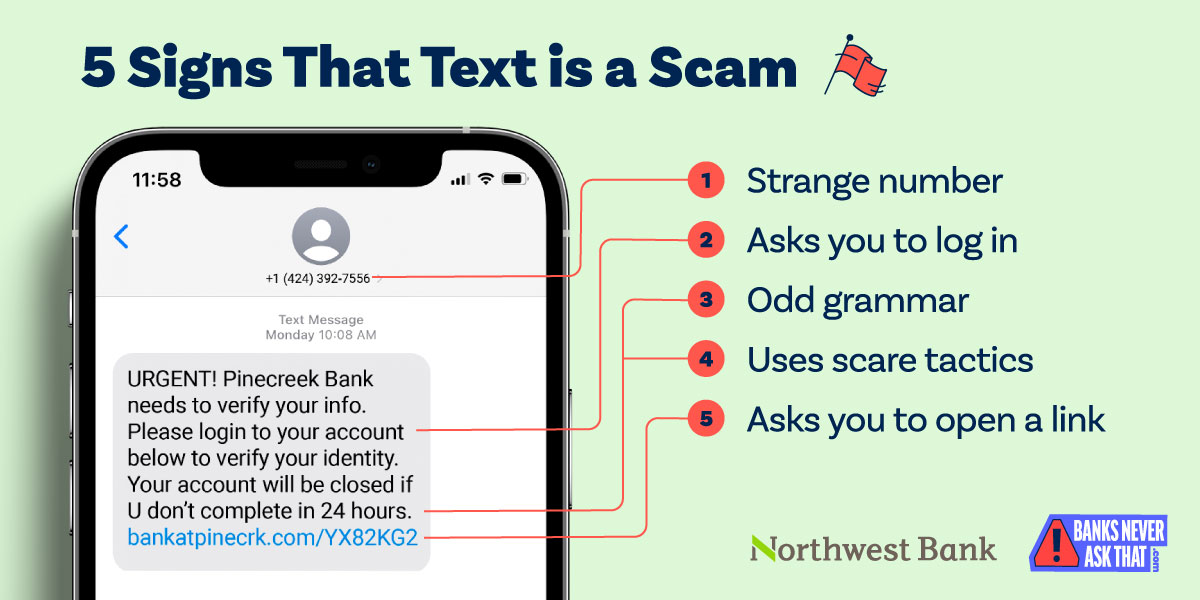
Slow down
Acting too quickly when you receive phishing text messages can result in unintentionally giving scammers access to your bank account—and your money. Scammers want you to feel confused and rushed, which is always a red flag. Northwest Bank will never threaten you to respond or use high-pressure tactics.
Don’t click links
Never click on a link sent via text message—especially if it asks you to sign into your bank account. Scammers often use this technique to steal your username and password. When in doubt, visit our website by typing our URL directly into your browser or use our mobile app.
Never send your info
Northwest Bank will never ask for your PIN, password, or one-time login code in a text message. If you receive a message asking for personal information, it’s a scam.
Delete the message
Don’t risk accidentally replying to a fraudulent text message saved on your phone. If you are reporting the message, save a screenshot, then delete it.
What to do if you fall for a phishing text message
-
Change your password if you clicked on a link and entered any sort of username and password into a fake site.
-
Contact your local Northwest Bank office immediately to report the suspicious message and the actions you took.
- If you lost money, file a police report.
-
Report the scam to the Federal Trade Commission or call 1-877-FTC-HELP (382-4357).
Want to learn more? Visit BanksNeverAskThat.com.


