I logged in, but my scanner won’t initialize. What should I do?
First, log out of Merchant Capture. Then, in your web browser, add these sites to compatibility view and your trusted sites:
northwest-bank.com
fmwrdc.com
secureaps.com
secureinternetbank.com
fiservsco.com
fmwrdc.com
secureaps.com
secureinternetbank.com
fiservsco.com
When you finish, log back in.
What does the "Ranger API is unable to communicate with scanner" mean?
First, log out of Merchant Capture. Then, in your web browser, add these sites to compatibility view and your trusted sites:
northwest-bank.com
fmwrdc.com
secureaps.com
secureinternetbank.com
fiservsco.com
fmwrdc.com
secureaps.com
secureinternetbank.com
fiservsco.com
When you finish, log back in.
If you continue to receive the error, please call your local Northwest Bank office.
I have a new computer and now Merchant Capture doesn’t work. What should I do?
Merchant Capture requires specific drivers to be downloaded to each computer that you use to access the service. Please call your local Northwest Bank office or report the issue using the link to the right and we’ll walk you through it.
What does it mean if I received a suspended batches error message when I logged out of Merchant Capture?
On the home page, verify that all batches you processed are in a "submitted" or "delivered" status. You may need to change the date range to see this. If all of your batches are "submitted" or "delivered," the suspended batches may be for another user within your company.
A check image is streaked with horizontal black lines. How do I fix it?
- Go to the Control Panel on your computer
- Select Device Manager
- Select the dropdown for Universal Serial Bus Controllers
- Select the USB Root Hub (there may be multiple, all need to be changed)
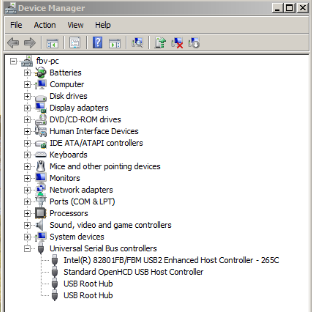
- A window will pop up. In this window, select the Power Management tab
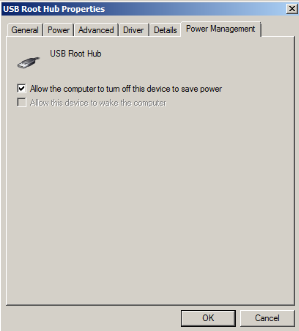
- Uncheck "Allow the computer to turn off this device to save power"
How do I use Microsoft Edge to run Source Capture?
Please follow the instructions in the PDF file linked below to run Source Capture in Internet Explorer mode via Microsoft Edge.

